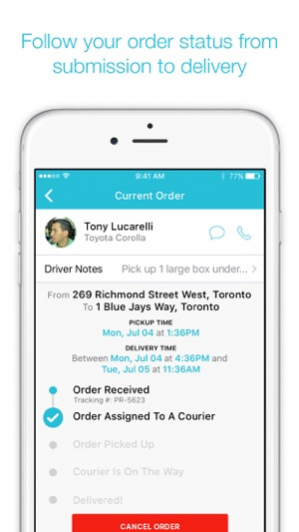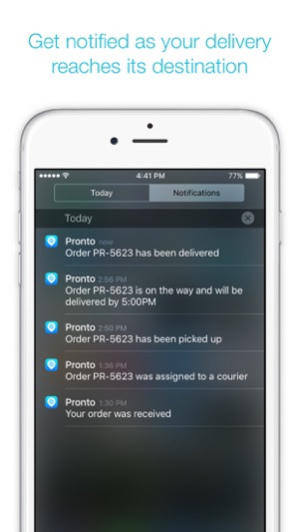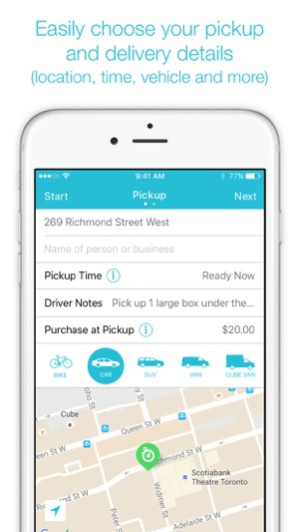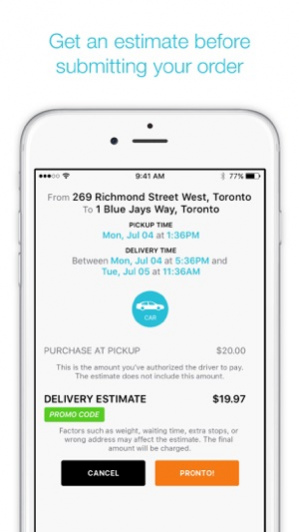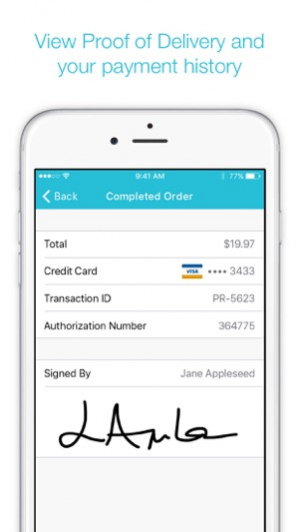Pronto Delivery 1.12.293
Continue to app
Free Version
Publisher Description
Pronto uses a professionally trained fleet of Bikes, Cars, SUVS, Vans and Cube Vans to take care of all your pick up, delivery and errand needs.
- Need your personal deliveries and errands done in under an hour? Pronto can take care of it.
- Real time tracking gives you live updates and delivery ETAs down to the minute! No more wondering when is my delivery going arrive?
- Pickup at 10am, but you’re not home until 8pm? No problem! Pronto has flexible delivery times to fit your lifestyle. We deliver when you need us to.
- Need something picked up, but there’s money owning? Pronto couriers can pay on your behalf and deliver to you.
- Cashless, convenient, and cost effective.
- Save your time for more important things. Try Pronto for Free today.
Aug 24, 2017 Version 1.12.293
This app has been updated by Apple to display the Apple Watch app icon.
Added driver's picture for orders assigned
About Pronto Delivery
Pronto Delivery is a free app for iOS published in the Food & Drink list of apps, part of Home & Hobby.
The company that develops Pronto Delivery is Jason Etheridge. The latest version released by its developer is 1.12.293.
To install Pronto Delivery on your iOS device, just click the green Continue To App button above to start the installation process. The app is listed on our website since 2017-08-24 and was downloaded 23 times. We have already checked if the download link is safe, however for your own protection we recommend that you scan the downloaded app with your antivirus. Your antivirus may detect the Pronto Delivery as malware if the download link is broken.
How to install Pronto Delivery on your iOS device:
- Click on the Continue To App button on our website. This will redirect you to the App Store.
- Once the Pronto Delivery is shown in the iTunes listing of your iOS device, you can start its download and installation. Tap on the GET button to the right of the app to start downloading it.
- If you are not logged-in the iOS appstore app, you'll be prompted for your your Apple ID and/or password.
- After Pronto Delivery is downloaded, you'll see an INSTALL button to the right. Tap on it to start the actual installation of the iOS app.
- Once installation is finished you can tap on the OPEN button to start it. Its icon will also be added to your device home screen.